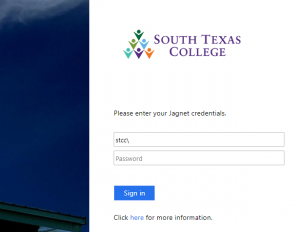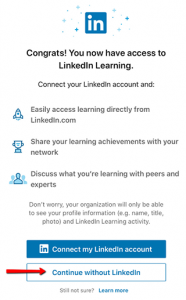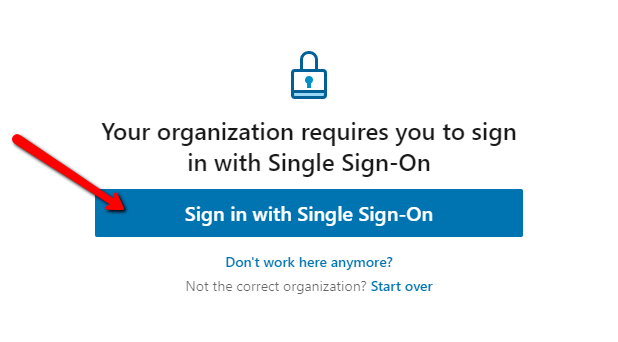LinkedIn Learning is a leading online learning platform that helps anyone learn business, software, technology and creative skills to achieve personal and professional goals. Through individual, corporate, academic and government subscriptions, members have access to the Lynda.com video library of engaging, top-quality courses taught by recognized industry experts.
Logging into LinkedIn Learning
- Navigate to www.linkedin.com/learning
- Click on Sign In
- Enter your STC Email Address
- Click on Continue to South Texas College
- If you are using a computer at STC, you should be signed in automatically
- If using a computer that is not at STC, you will be asked to enter your STC username and password
(hint: it’s the same one you use to log into the computers at STC) - If this is your first time logging into your LinkedIn Learning account, you may see the following prompt. This is asking if you would like to link your LinkedIn account with your LinkedIn Learning account. This is purely optional and is not necessary to access your LinkedIn Learning account. To get to your LinkedIn Learning account, click on Continue without LinkedIn.
- You should now be logged into your LinkedIn Learning account.
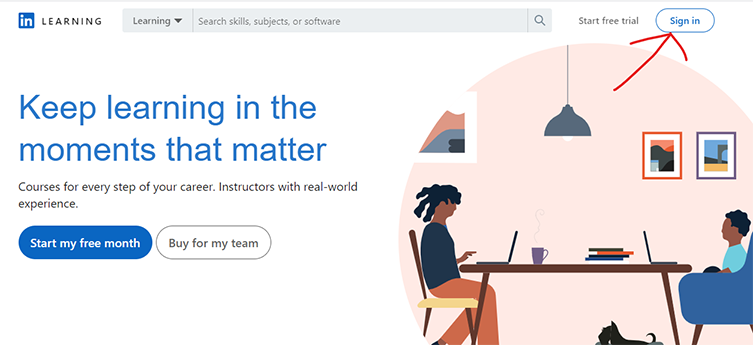
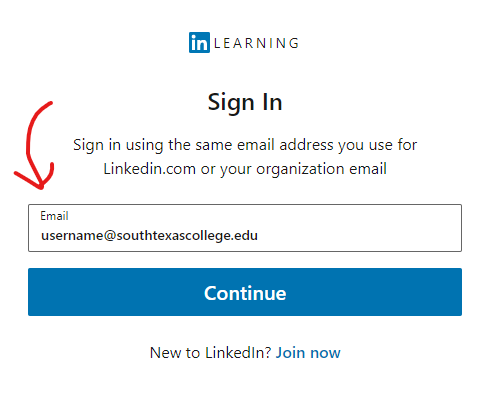
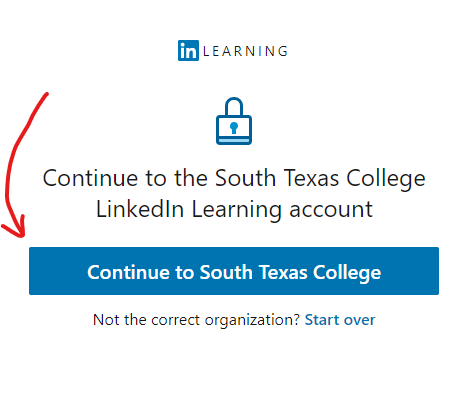
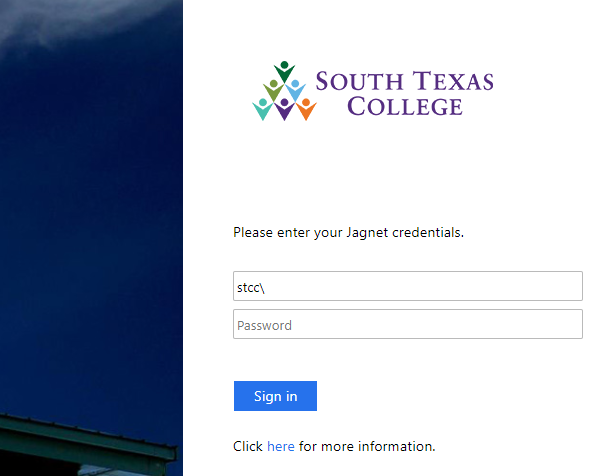
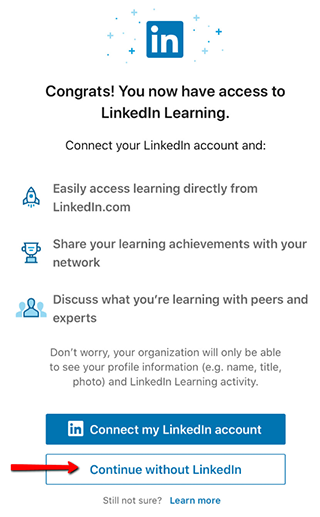
F.A.Q.
General/Other
- Who can get a LinkedIn Learning account through South Texas College?
LinkedIn Learning is available to Faculty, Staff and part-time employees. It is not available to students at this time.
- How can I get a LinkedIn Learning account?
LinkedIn Learning works with one-username one-password at South Texas College. In order to get an account all you need to do is navigate to LinkedIn Learning and log in using your STC credentials. See the tutorial Logging into LinkedIn Learning for more information.
- How do I log into my LinkedIn Learning account?
See the tutorial Logging into LinkedIn Learning for more information.
- Does a LinkedIn Learning account cost my department anything?
No, South Texas College is currently paying for Faculty and Staff licenses from LinkedIn Learning, so requesting an account does not cost you or your department anything.
- What can I do on LinkedIn Learning?
LinkedIn Learning is a learning platform. Here you can learn new skills in subjects like Technology, Business, Communication, Project Management and much more! You can also create pathways or assign lessons to others to improve their personal skills.
Students
- Can I get my students a LinkedIn Learning account?
LinkedIn Learning is not available to students at this time.