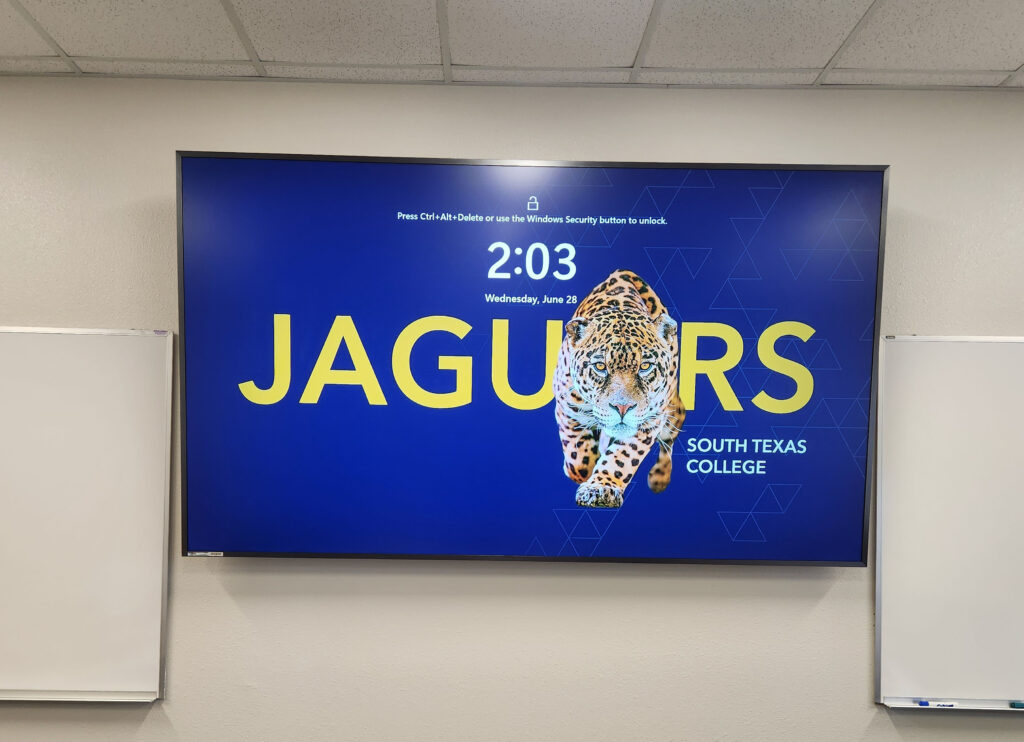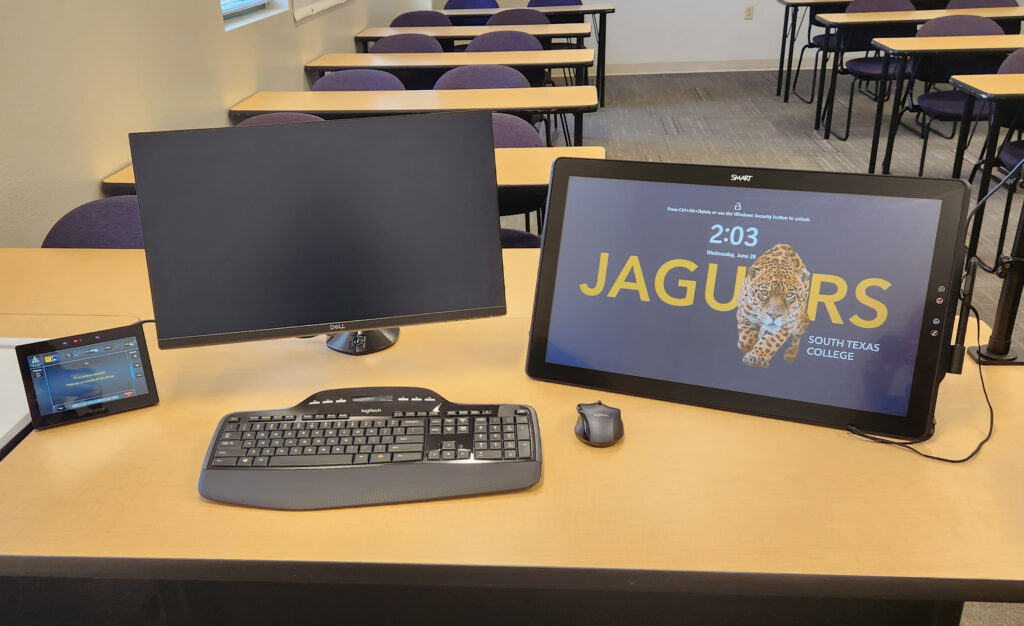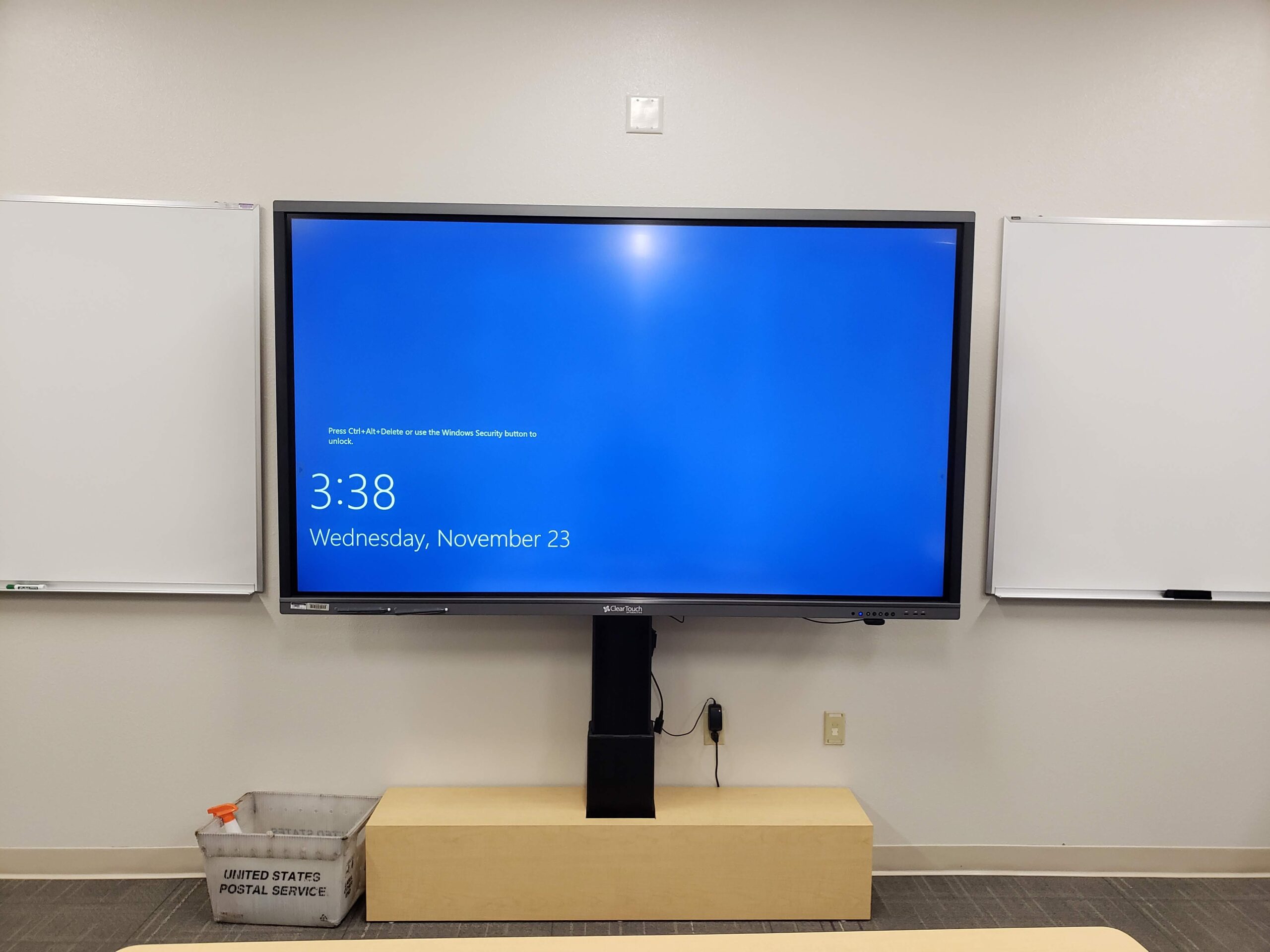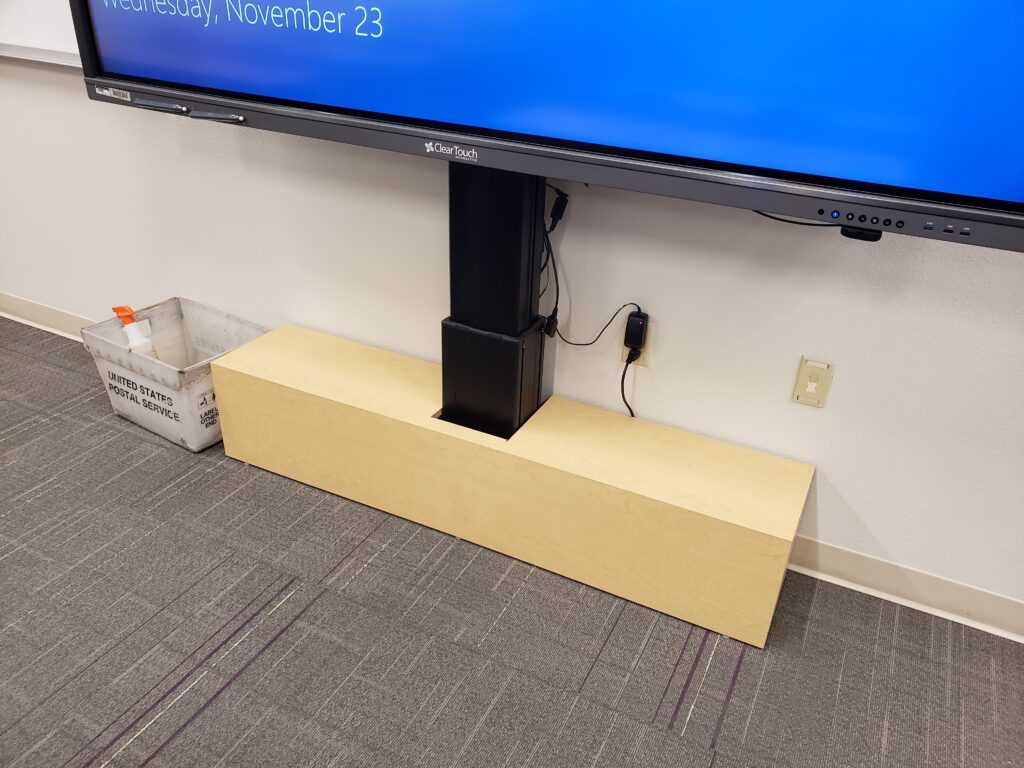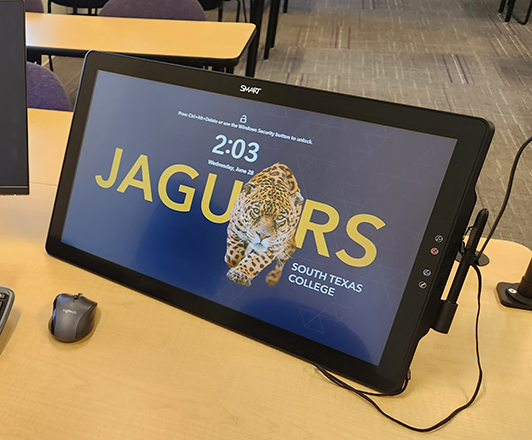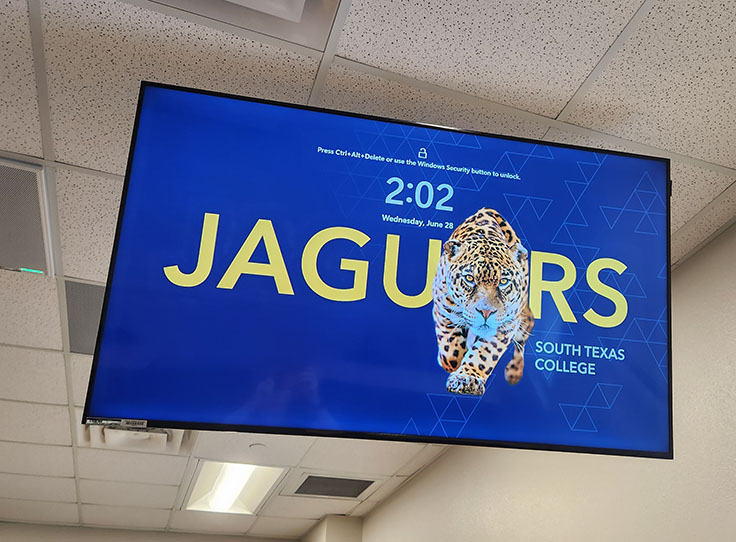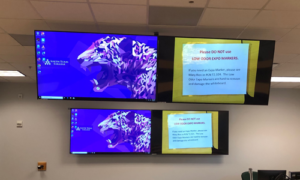The Proof of Concept rooms are maintained and updated by the Educational Technologies department periodically in order to test new technologies and pedagogies in a live teaching environment. Data is collected on the faculty and student experiences with the room every semester, and this data is used to influence future classroom builds and technology trainings.
These rooms are available to anyone that would like to try out the technology for one or more of their classes. Please consult your department chair and the Curriculum department to request access to the room.
PCN J 2-308

Description: PCN J 2-308 is a classroom dedicated to enhancing the student experience through technology while also keeping the technology accessible. This space provides tools for interactivity, annotation, screen sharing, and video conferencing. In this space you will find:
- A 98″ Display to replace the dimming data projector old rooms have
- Dual Monitors so you can multi-task. One monitor is always private, and the other one is for presenting on the big screen.
- A Smart Podium for lectern interactivity (annotation)
- A desktop Document Camera for demonstrating physical objects or handwriting
- A desktop Webcam with adjustable tripod for recording or video conferencing
- A ceiling Microphone for better audio in recordings or video conferencing
- Mid-field Displays so students at the back of the room can see your presentation better
- Vivi Screen Mirroring for screen mirroring
PCN T 2-502

Description: PCN T 2-502 was designed to allow instructors to demonstrate and compare multiple pieces of content at the same time using the dual displays and dual monitors located at the lectern. In this space you will find:
- Dual Displays at the front of the room and at the lectern
- A Smart Podium for lectern interactivity (annotation)
- A desktop Document Camera for demonstrating physical objects or handwriting
- A Power-Lift Lectern allows the lectern’s height to be adjusted to provide comfort and accessibility.
- Mid-field Displays so students at the back of the room can see your presentation better
- Glass Whiteboards surround the room to provide students a place to collaborate on group assignments.
PCN T 2-504

Description: PCN T 2-504 is a classroom dedicated to enhancing the student experience through technology while also keeping the technology accessible. This space provides tools for interactivity, annotation and screen sharing. In this space you will find:
- A 98″ Display to replace the dimming data projector old rooms have
- Dual Monitors so you can multi-task. One monitor is always private, and the other one is for presenting on the big screen.
- A Smart Podium for lectern interactivity (annotation)
- A desktop Document Camera for demonstrating physical objects or handwriting
- Mid-field Displays so students at the back of the room can see your presentation better
- Vivi Screen Mirroring for screen mirroring
98″ Display
The 98″ Display replaces the projector in the classroom and has a large, bright and clear image to enhance just about any content displayed on it. The best part about these displays is that they last longer than projectors, and they don’t dim!
Dual Monitors
This classroom features dual monitors at the podium.
One of the monitors is a Smart Podium that can be used to annotate over content like web sites, pdf files, and PowerPoint presentations. The Smart Podium is what is presenting to the display at the front of the room.
The other monitor does not have annotation, but is set on an arm so it can be set at any height comfortable for you to use. This monitor is always private, so you can prepare lesson content, review grades, or even see the presenter screen for your powerpoints!
ClearTouch Interactive Display
The ClearTouch Interactive Display at the front of the room is a touch device with a computer built inside of it. This device allows instructors to interact with media using their fingertips or the stylus pens that are magnetically attached to the front of the display. Annotate over your content, scroll by touching the display, or create fun activities for your students to interact with on the board to enhance student engagement.
This display is also mounted on a power-lift stand so that you can raise or lower the display to make interacting with it more comfortable for you and your students.
Smart Podium Monitor
The Smart Podium brings interactivity to the lectern so you as the instructor don’t need to turn your back to your students and can engage them while you write. The Smart Podium includes a stylus pen, and has the ability to annotate over websites, within Microsoft PowerPoints, Excel documents, Word documents, and within PDF files.
Smart Podium Monitor
The Smart Podium brings interactivity to the lectern so you as the instructor don’t need to turn your back to your students and can engage them while you write. The Smart Podium includes a stylus pen, and has the ability to annotate over websites, within Microsoft PowerPoints, Excel documents, Word documents, and within PDF files.
Desktop Document Camera
The desktop Document Camera can be used to demonstrate 3D objects to the class, to present diagrams, or simply to show the class what you’re writing on a piece of paper. This document camera is also connected to the room’s computer so that you can present with it while lecturing or while on a video conferencing call.
Desktop Document Camera
The desktop Document Camera can be used to demonstrate 3D objects to the class, to present diagrams, or simply to show the class what you’re writing on a piece of paper.
Ceiling Mounted Document Camera
The ceiling mounted Document Camera can be used to demonstrate 3D objects to the class, to present diagrams, or simply to show the class what you’re writing on a piece of paper. This document camera is mounted into the ceiling to save space at the lectern.
Webcam w/tripod
The Webcam with Adjustable Tripod is included so that the instructor can be seen during recordings or through video conferencing. The adjustable tripod lets the instructor move the webcam around, turn the webcam so it can capture the white board, or adjust the height so students can see everything better.
Ceiling Microphone
The Ceiling Microphone is installed in the ceiling so it can pick up both you and your students for recordings or for video conferencing.
Mid-Field Displays
The Mid-Field Displays allow students sitting at the back of the classroom to have a better view of the content being presented.
Mid-Field Displays
The Mid-Field Displays allow students sitting at the back of the classroom to have a better view of the content being presented. In this room they’re placed side-by-side so students can see the comparison of content better.
Mid-Field Displays
The Mid-Field Displays allow students sitting at the back of the classroom to have a better view of the content being presented. In this room they’re placed side-by-side so students can see the comparison of content better.
Vivi for Screen Sharing
The Vivi device supports screen sharing with almost any device. The best part is that your students can use the app as well to take notes on what you’re presenting, and to share their own presentations and content with the class.
Dual Displays at front and lectern
The Dual Displays provide the instructor the capability to share two pieces of content to students at the same time. With this setup, instructors could compare two pieces of content (one display could show a website while the other shows a PowerPoint for instance), or instructors could just use the displays as a dual monitor setup and expand a document or image across both screens.
Glass Whiteboards
Glass WhiteBoards around the room help to foster group collaboration and activity.
Power-Lift Lectern
The Power-Lift Lectern is height-adjustable and can be moved up or down to suit your comfort or needs.
Power-Lift Lectern
The Power-Lift Lectern is height-adjustable and can be moved up or down to suit your comfort or needs.